Earlier this year Keap introduced a few updates to how saved searches perform for users across different time zones with in the same application. One thing that remained the same was that regardless of the time zone selected with in the UI, Keap still records all timestamps stored in their database in EST. Up until this point, Graphly has used the EST timestamp to establish the start and end of days. If your time zone happened to be EST, life was good. Otherwise, this standard approach used by most reporting tools presented challenges for users outside of the EST time zone.
The Problem
If you happen to be operating in CST, and timestamps are being recorded in EST, your reports are missing the first hour of the day in exchange for the first hour of the next day. MST? Now you’re two hours off. PST? 3 Hours Off. And our friends across the pond and down under? Ouch. While the difference in numbers are almost negligible when looking at a large date range like ‘Previous Year’, as the date range decreases in size, so does the accuracy of the report. The reason for this is that the difference between your time zone and EST is being divided by a smaller integer.
Loyal Customers
While many customers who obtain leads and process orders primarily during business hours haven’t been impacted, those who generate leads and sales 24/7 have requested improvements to how data is served up, based on the time zone their business operates in. While we’re humbled and grateful that despite time zone differences, our customers have seen more than enough value to stick with our reporting solution, we’re pleased to announce today that time zone support is finally here.
The Solution
Each Graphly account now has a global time zone setting, much like Keap. If you operate in CST, select that time zone and all of our reports take into account the one hour difference and will properly offset the results displayed. “Sounds simple, why didn’t you guys do this earlier?” Due to Graphly’s complex queries, it was a month of solid development.
Time Zone Support
We suggest all users update their Graphly Time Zone immediately. And by way of best practices, this would ideally match what you’ve selected for the ‘Application Time Zone’ in Keap.
Adjusting Your Keap Time Zone
Keap Icon >> Admin Settings >> Application Time Zone >> Save
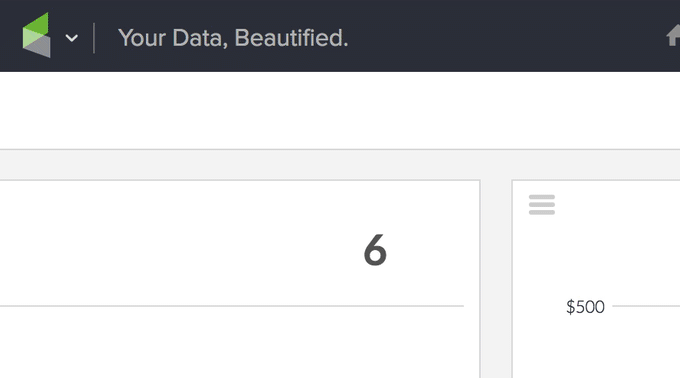
Adjusting Your Graphly Time Zone
Gear Icon >> Account >> Account Time Zone >> Update
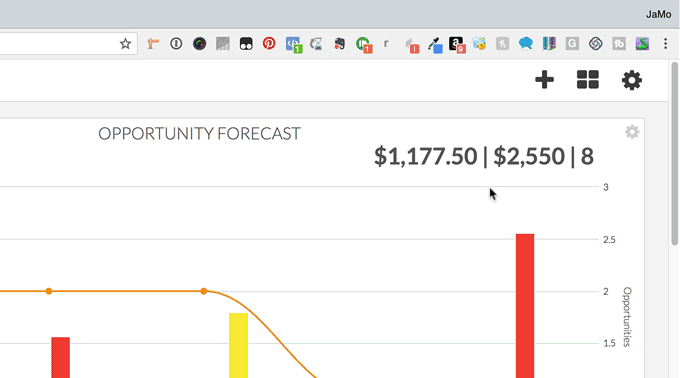
We’ve got some major updates we’re working on in an attempt to end 2017 with a bang. Keep your eyes peeled these next 18 days. More big announcements to come.
Happy Charting,
Team Graphly




