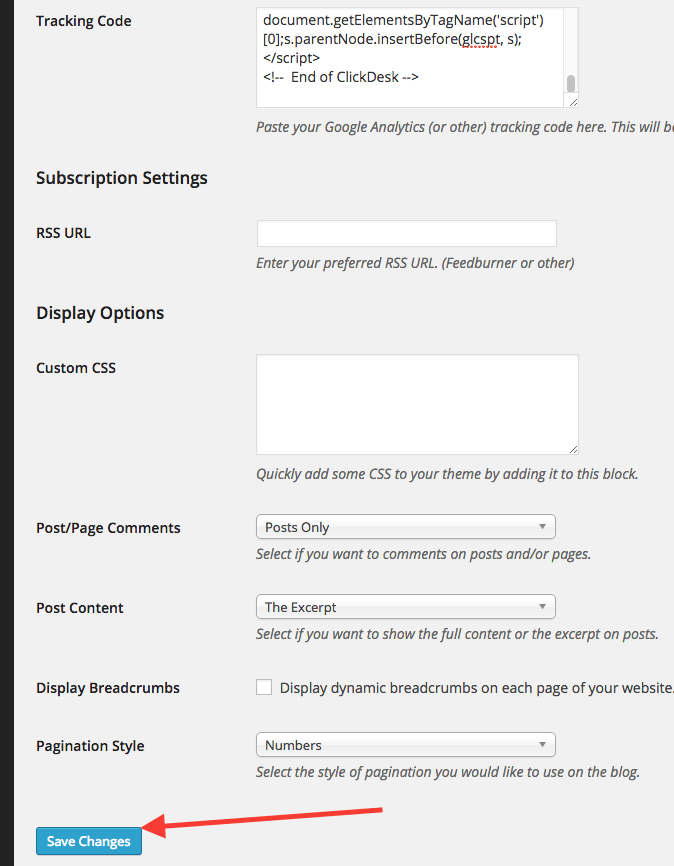This article will cover integrating Graphly’s Web Tracker with the Woo WP Framework by Woo Themes. With this installed on your site, you’ll be able to gain valuable insight into your website’s performance.
Setting Up the Web Tracker Woo Themes
First, get logged in to your WordPress site. Then hover over your child theme name and click on “settings“.
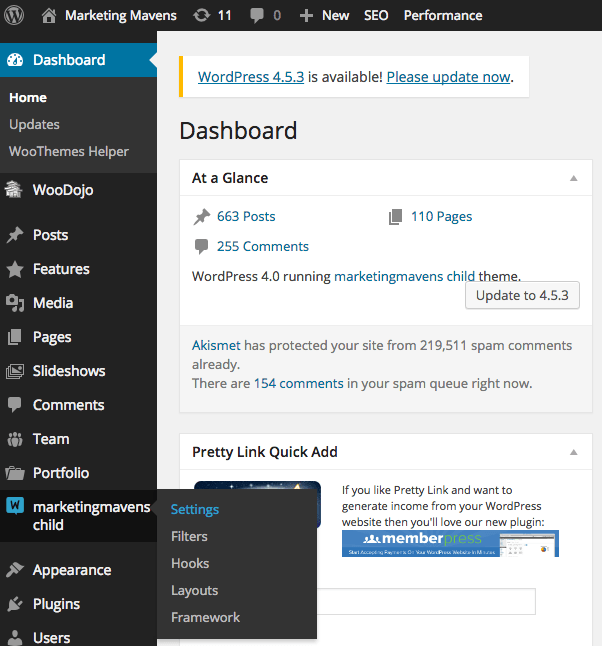
Then scroll to Tracking Code section and paste the Graphly script below any other code.
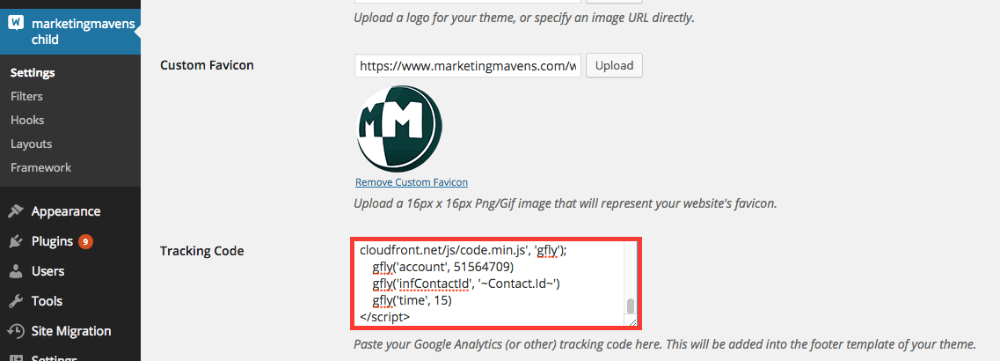
Click the “Save Changes” button at the bottom.