Installing the Graphly Pixel
Log into Big Commerce and on the left sidebar click Advanced Settings.
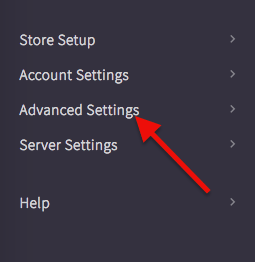
Then select Web Analytics.
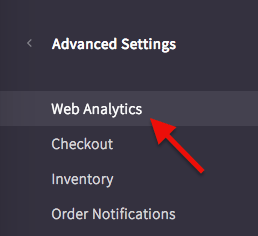
Navigate to the Visual Website Optimizer tab.
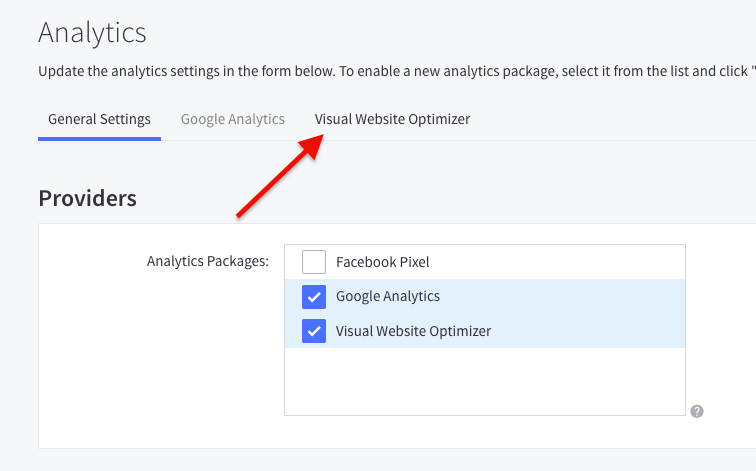
Then paste the Graphly Tacking Script into the Tracking Code box and hit Save.
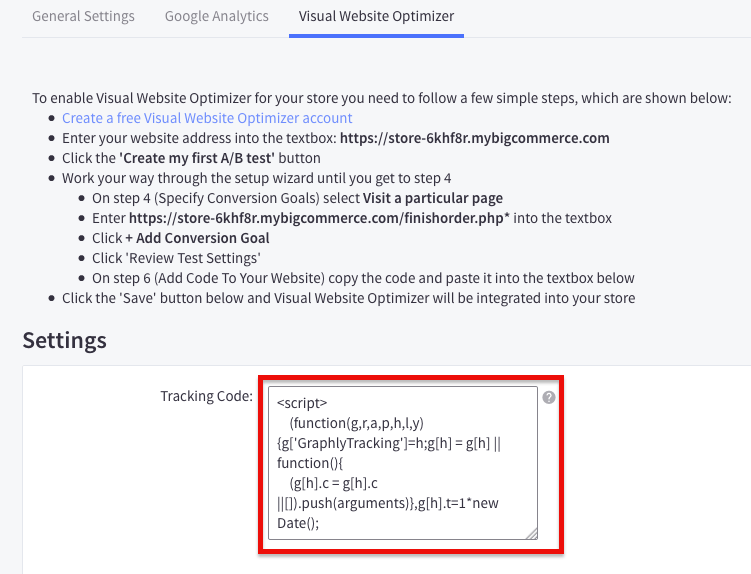
Relevant Articles to Big Commerce
- How to set up Infusionsoft URL’s for Graphly’s Web Tracker
- How to Set Up and Configure Graphly’s Web Tracker
- Is the Graphly Web Tracker on My Page?
Create Your Free Graphly Dashboard
You don’t need to struggle to find the data you need from your Infusionsoft or Keap application. Create a free visual dashboard using the Graphly Lite plan. Using Graphly Lite, you get 1 user, 2 dashboards, and access to our 10 most widely used report templates. These templates include:
- Tags Applied
- Tags Applied Goal
- Leads
- Gross Revenue
- Appt | Note | Task Summary
- Email List Health
- Refunds
- Campaign Email Stats
- Text Widget Area
If you don’t already have a Graphly account, click here to get a Graphly Lite account so you can start making more informed decisions and grow your business.




