Finding your Infusionsoft App Name
To find out what your Infusionsoft app name is, log into your Infusionsoft account and look at your URL. You should see numbers, letters, or a name before the .infusionsoft.com, this is your app name.
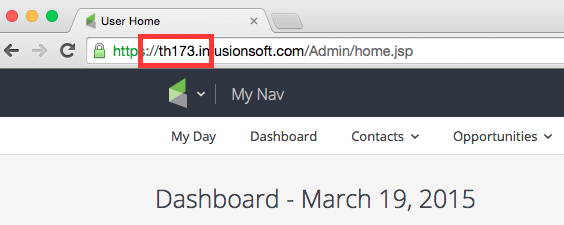
Relevant Articles
- How to Set Graphly as my homepage in Infusionsoft
- How to view Graphly inside your Infusionsoft account
- How to set up Infusionsoft URL’s for Graphly’s Web Tracker
If you don’t already have a Graphly account, you can sign up for free here to get powerful Infusionsoft reporting.




