In some instances, while getting help from our support, you may be asked to give permissions to our team so they can better serve you. Here is how you can add us as a Partner inside your Infusionsoft application.
Adding Graphly as an Infusionsoft Partner
To add Graphly as a partner, log into your Infusionsoft account and hover your cursor over the Infusionsoft symbol in the top left corner of your screen. When the pop-down menu appears, click on “Users” under the Admin section.
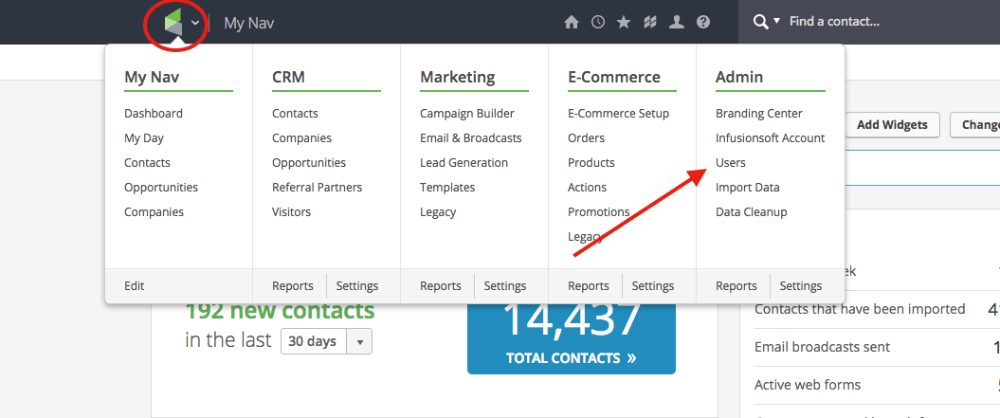
Now select “Add Partner” in the upper right hand corner of the page that comes up.
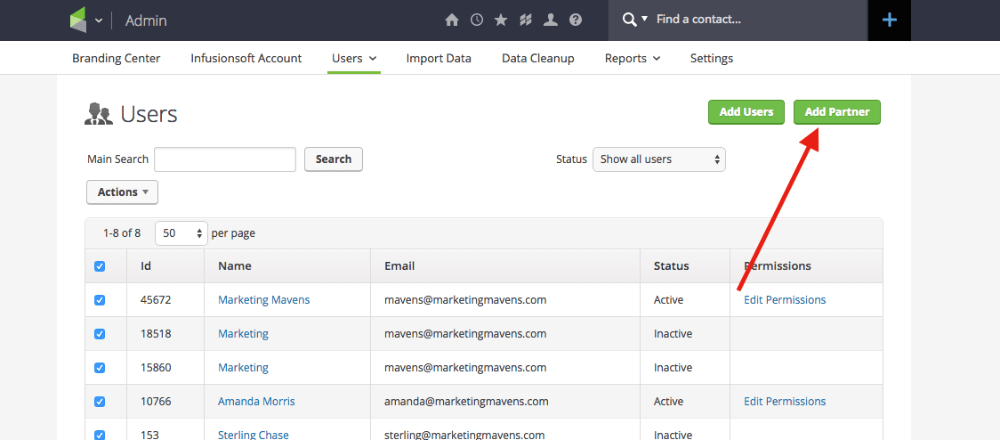
Enter Graphly’s Infusionsoft ID: mavens@marketingmavens.com
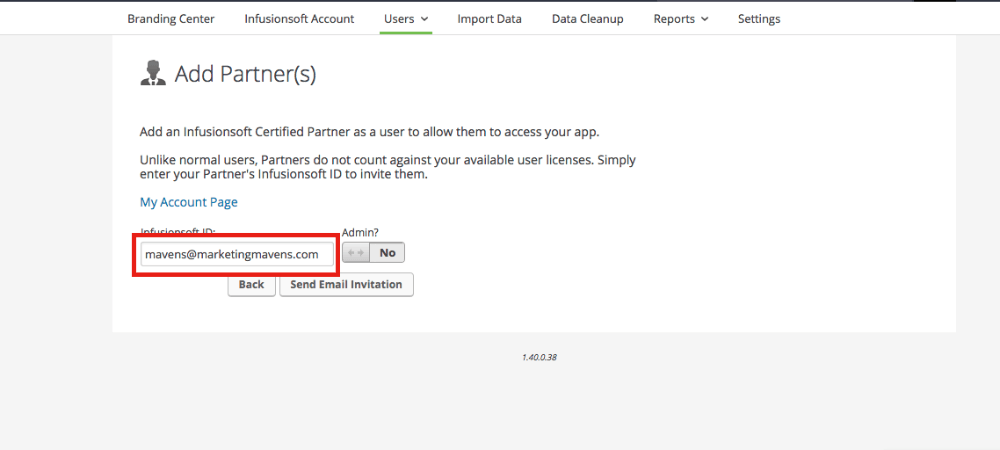
Then select “Send Email Invitation“.
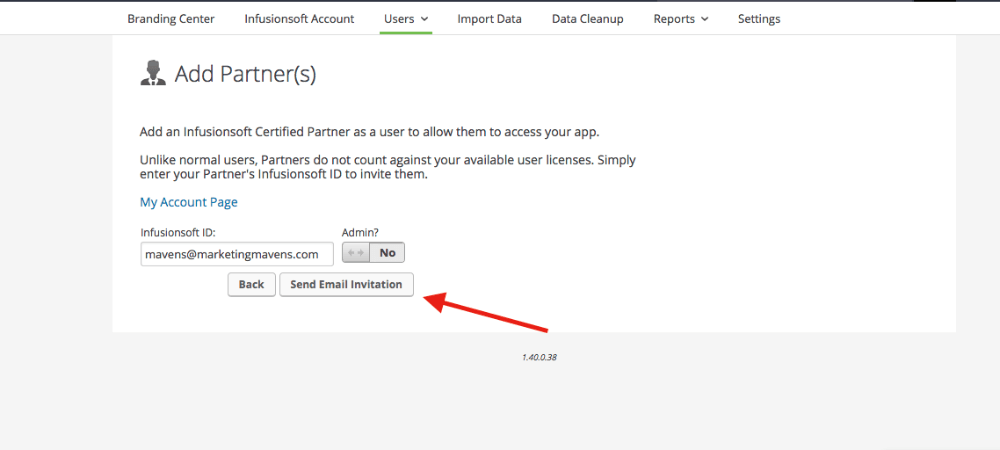
That is all you need to do. The rest is on our end.
Relevant Articles
Create Your Free Graphly Dashboard
You don’t need to struggle to find the data you need from your Infusionsoft or Keap application. Create a free visual dashboard using the Graphly Lite plan. Using Graphly Lite, you get 1 user, 2 dashboards, and access to our 10 most widely used report templates. These templates include:
- Tags Applied
- Tags Applied Goal
- Leads
- Gross Revenue
- Appt | Note | Task Summary
- Email List Health
- Refunds
- Campaign Email Stats
- Text Widget Area
If you don’t already have a Graphly account, click here to get a Graphly Lite account so you can start making more informed decisions and grow your business.




