Having multiple Graphly Dashboards can be a great way to organize your reporting, and utilize Graphly’s beautiful reports. Whether you have boards for separate sales people, lead related reports, or opportunity related reports; you’ll notice that Graphly only displays one of these at a time. This article shows you the simple steps to change the currently viewed dashboard.
Switching Graphly Dashboards
When you first log into Graphly it defaults to always be on the main dashboard. You can tell which of your Graphly Dashboards you are on currently by looking at the top of the screen toward the middle. There should be “Main Board” unless you are on a different dashboard.
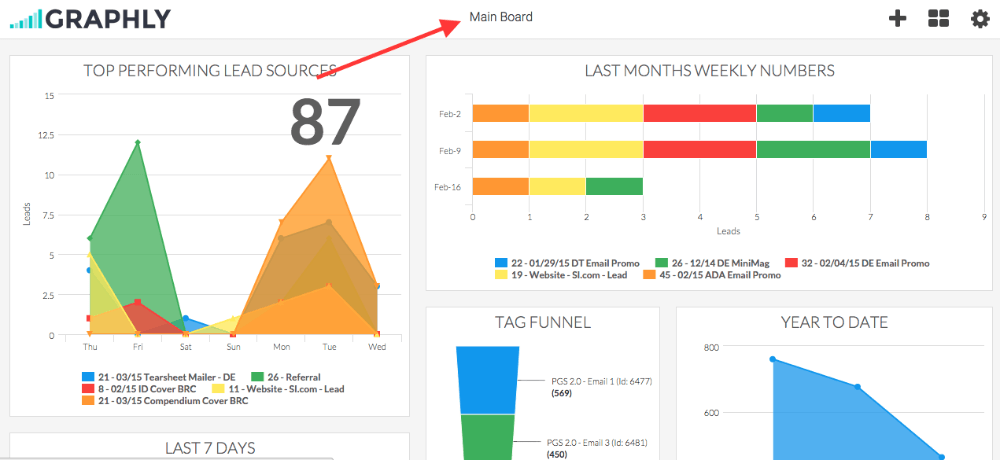
To change the dashboard select the middle icon in the right hand corner. It looks like four squares grouped together. Click it will bring up a list of your Graphly Dashboards.
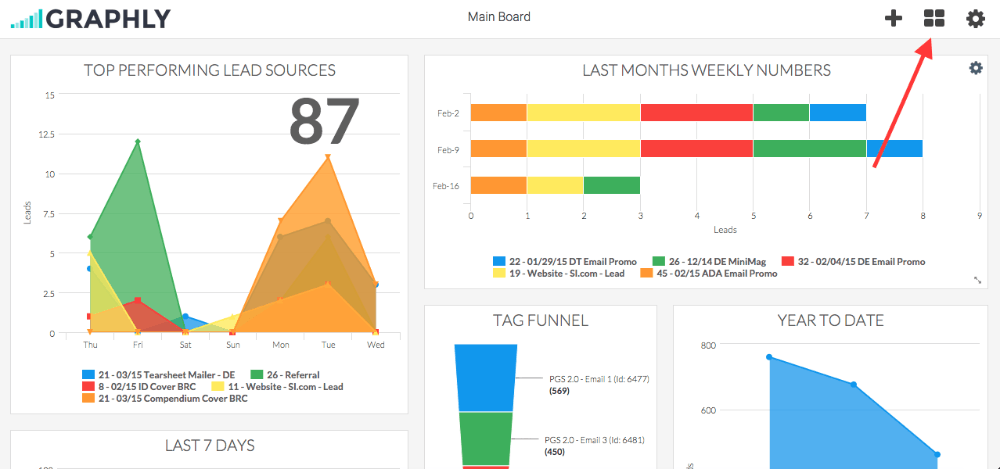
From the dropdown that appears, select desired dashboard.
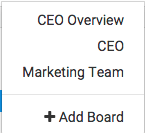
Once you select a dashboard your should see the name of that dashboard displayed in the top middle of the screen instead of “Main Board“.
If you like the way we report, let us know with a five-star review on the Infusionsoft app!




