Resizing Graphly Reports
After your Graphly Reports are created, you have the option to make them any size you desire. Simply hover the cursor over the report until you see a small symbol in the bottom right corner appear. The symbol should be two arrows going in opposite directions. Click, hold, and then drag to the desired size. Dotted lines should appear to show you the new size of the report.
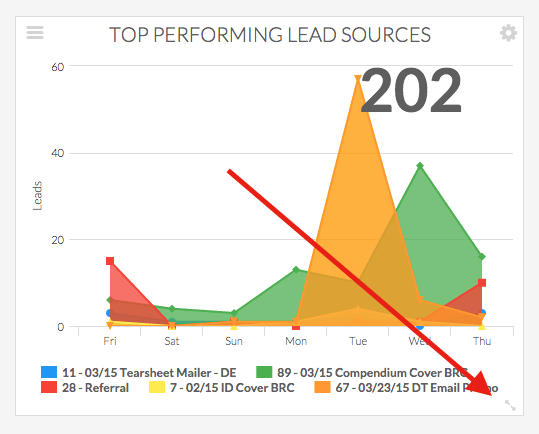
Moving a Graphly Report
Once the report is the right size you can move it without changing the size of it. Hover the cursor over the top center of the widget where the name of the graph is. Click and drag to move the report around your dashboard. The other reports in your dashboard will move around to show you where they will end up once you release the mouse.
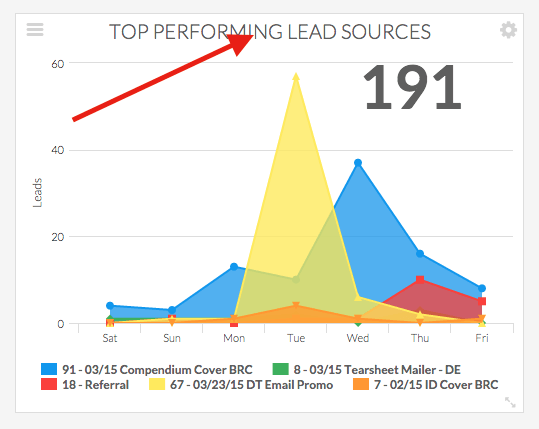
Your cursor will turn into a hand if you are in the right spot like this:

Once you’ve got your dashboard looking good, build out some more dashboards! If you like what Graphly brings to the table, help us out by giving us a five-star review on the Infusionsoft store!




